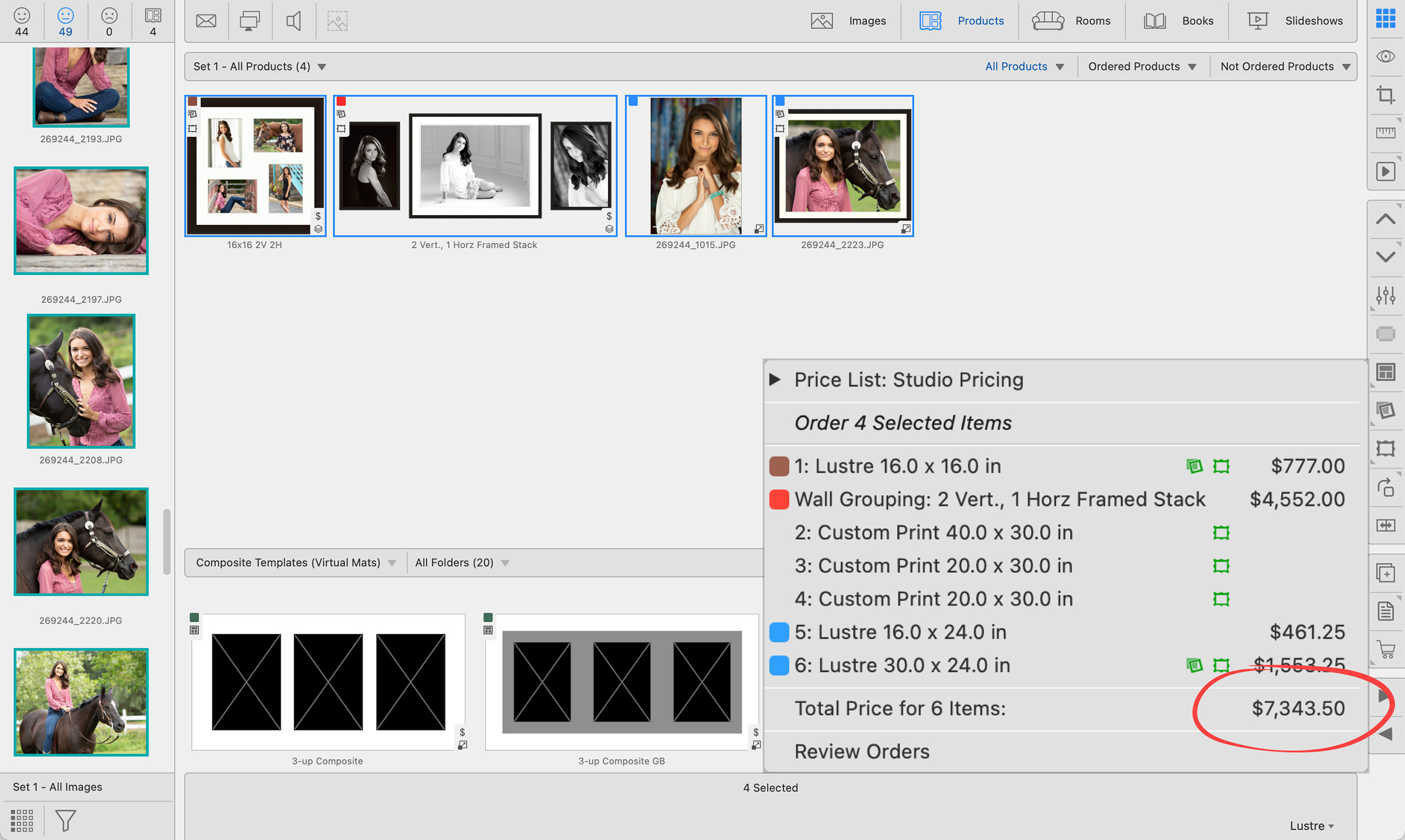Ordering Products
The Order Product tool ![]() allows you to add the selected product(s) to an order. This can be done in any View mode. You can order products one at a time, or multiple products at a time. Once you click on the Order Product tool, a menu will appear that includes the product(s) you wish to order and other options associated with that product. Click on the product you wish to order from the list. The product will be added to the Client's order.
allows you to add the selected product(s) to an order. This can be done in any View mode. You can order products one at a time, or multiple products at a time. Once you click on the Order Product tool, a menu will appear that includes the product(s) you wish to order and other options associated with that product. Click on the product you wish to order from the list. The product will be added to the Client's order.
Click on Ordering for more detailed information.

When in Thumbnail view, select all product thumbnails (use Cmd + aCtrl + a) then click on the shopping cart. This is a quick and easy way to get a subtotal for an order without actually ordering any items.
Please note that the total will not include any Custom Products (products not set up in your price list), as their value will appear as 0.00.