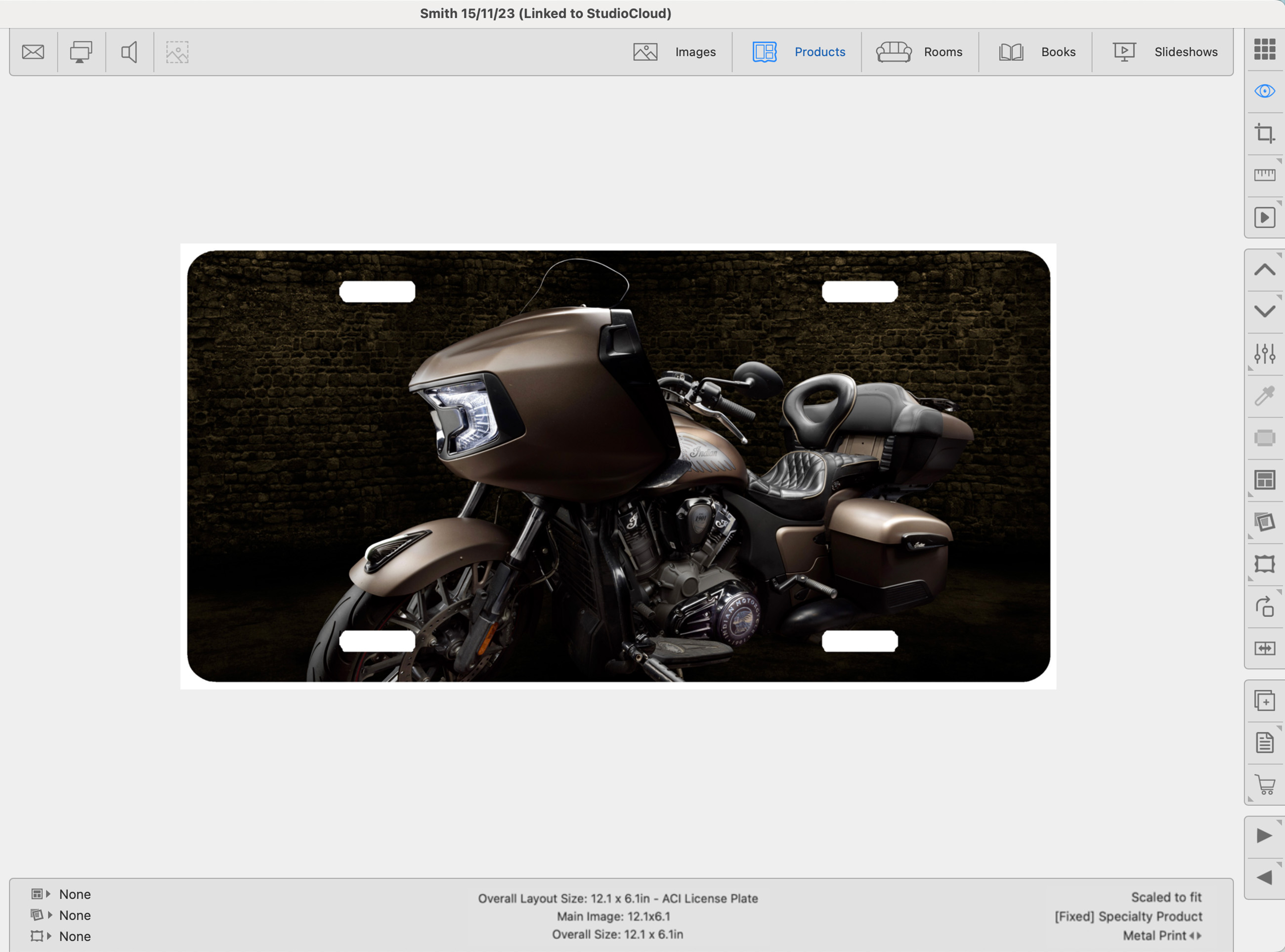Specialty Products
Specialty Products
Specialty Product templates are designed for showing and producing non-typical photographic products like jewelry, ornaments, water bottles, overlay image frames, and other complex products. This template type provides the maximum number of design tools in a single user interface.
- Click on Creating Specialty Products to learn how to create these in the Product Editor.
- Click on Pricing Specialty Products to learn how to manage and price them in the Product & Pricing Manager.
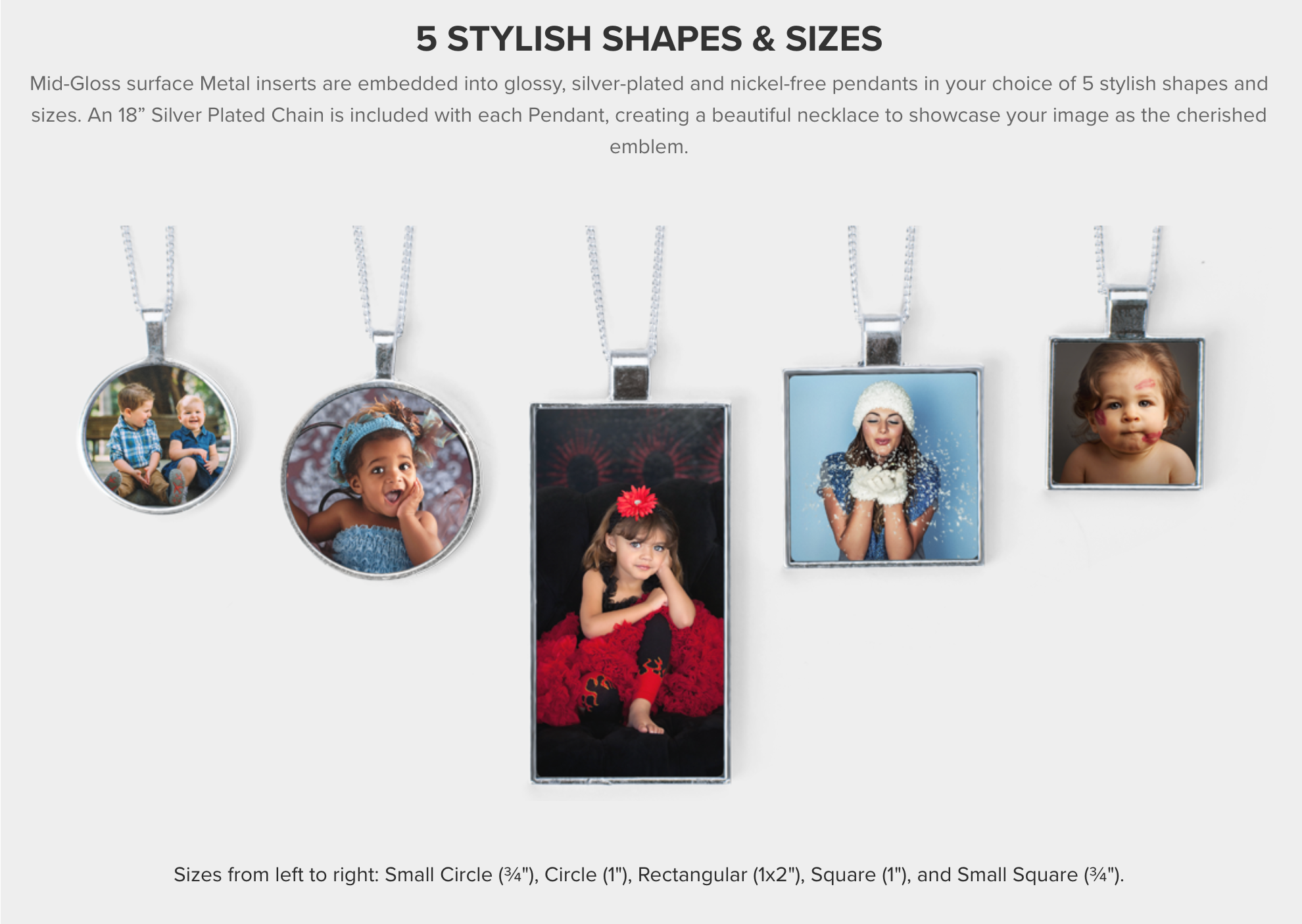
The following example is a photo necklace product from Bay Photo.
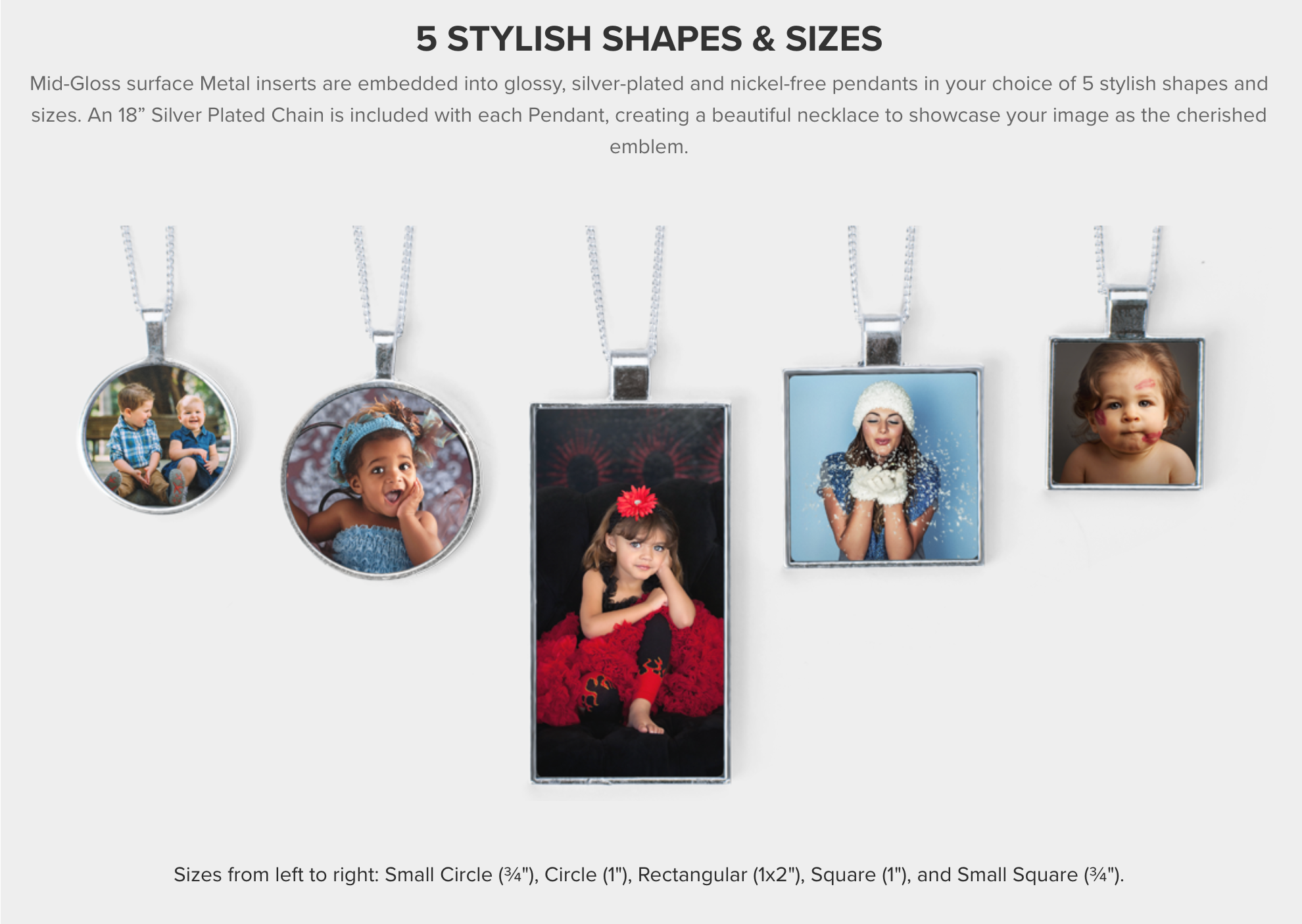
The overlay image was created from a screenshot of the item from the Bay Photo website. In Photoshop, the image was enlarged, then the product was extracted leaving just the necklace on a transparent background, then saved to PSD. From that, a shape mask (solid b/w) was created and saved as a JPEG.

In ProSelect, the overlay PSD was imported into a Speciality Template. The required file size for the image to go to the lab is 1” x 2”. The image opening was modified to fit inside the necklace. 1.00 was added to the width, and 2.00 to the height for the Opening Size. Holding the OptionAlt key, the Apply button was pushed. Holding the OptionAlt key when clicking Apply anchors the image opening size. The Design Size is unimportant in this case.
When ProSelect runs Pro Production, both the overlay image and the shape image are ignored (Include in Production is not checked) rendering a 1”x2” image to send to the lab.
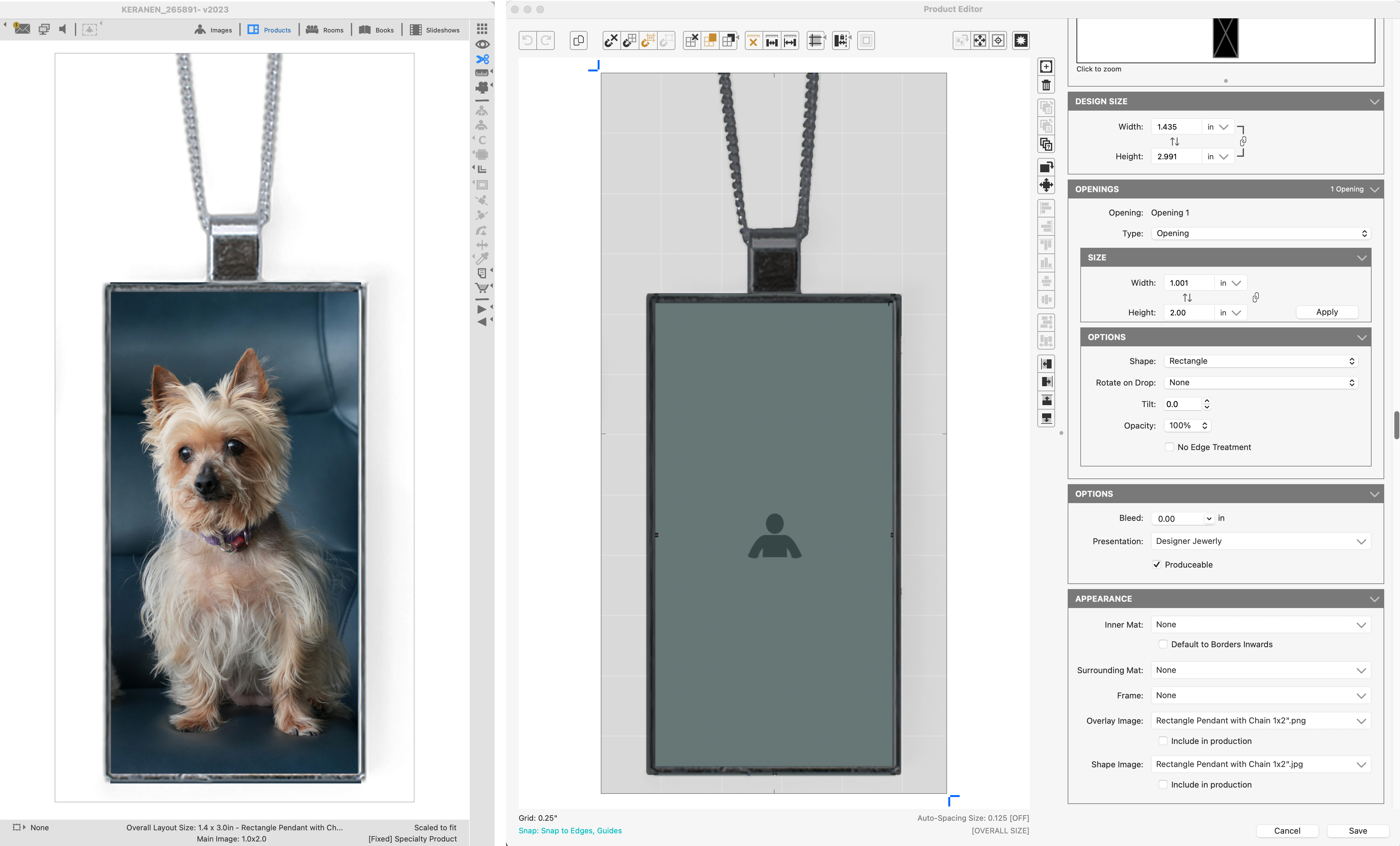
The following example is a license plate from ACI.
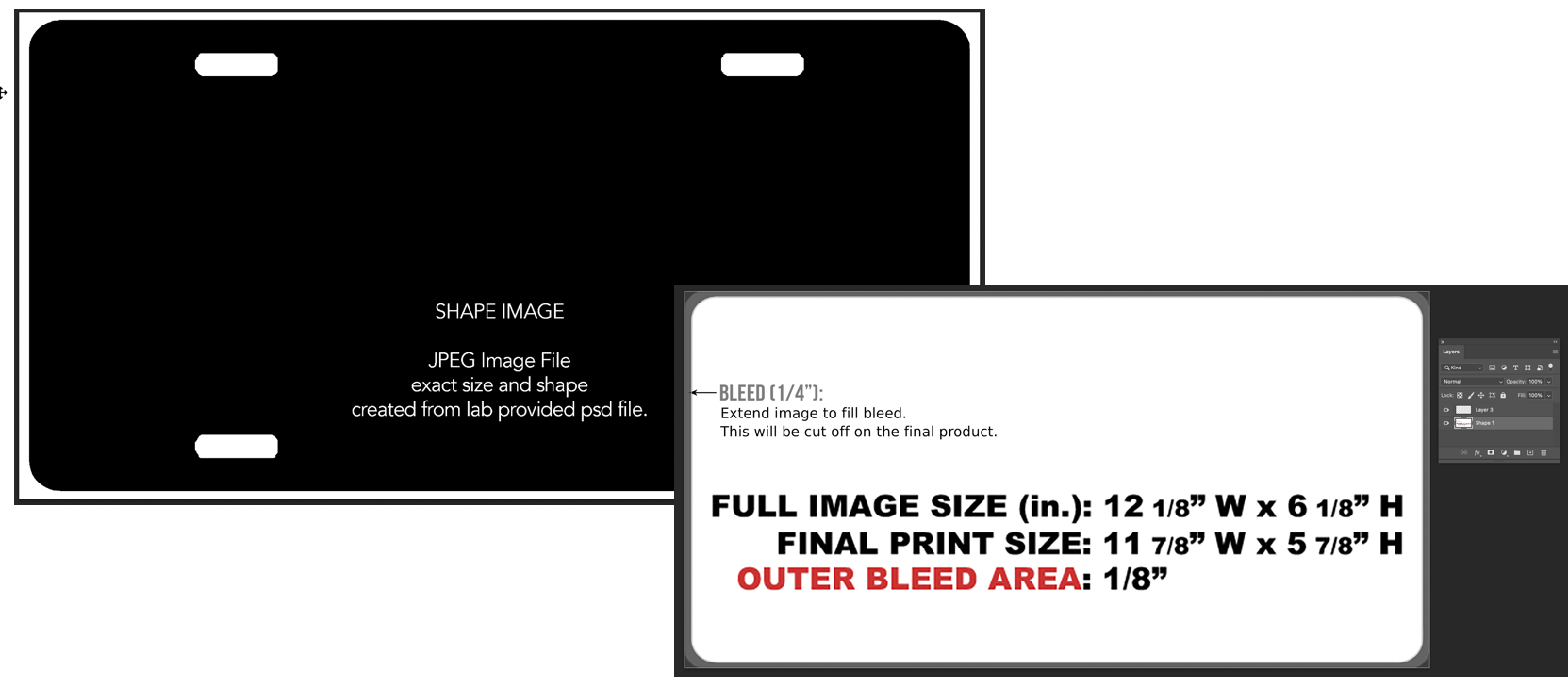
The ACI Plate is a specialty product template that was created using a PSD file downloaded from the lab website. To properly display the product in ProSelect, only a Shape Mask in the form of a solid black and white JPEG file was required. The mask was created using the layers present in the downloaded file. As the ACI Plate is a cutout type product, no overlay image was needed.
The sizing information provided in the lab file was directly inputted into the Product Editor as the Design Size. Since bleed is specified in the information given, and already accounted for in the Shape Mask, no additional settings are necessary within ProSelect.
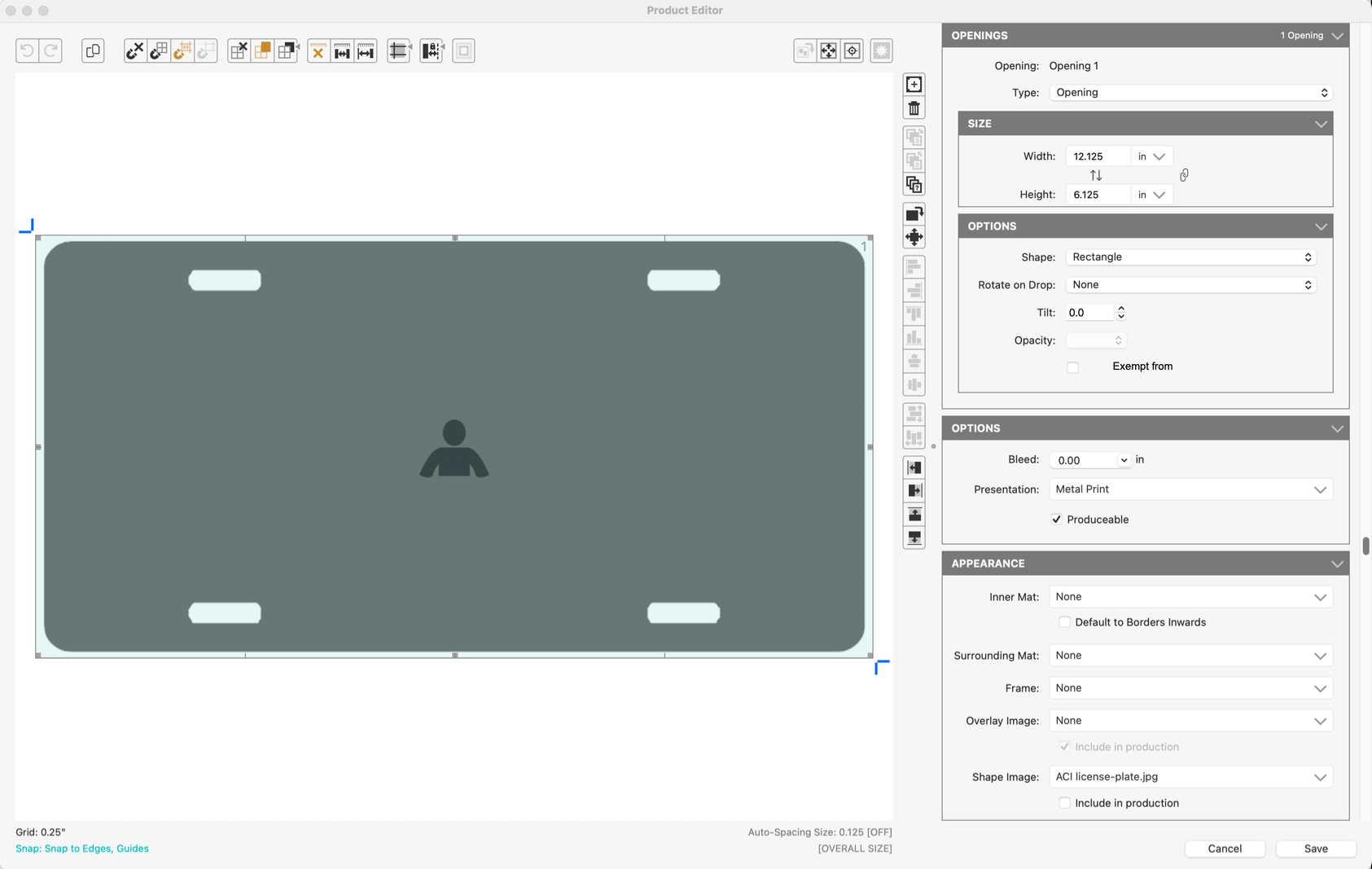
During the production process, a file sized at 12 1/8" x 6 1/8" will be generated for uploading to the lab.