Producing Matted Products
By default, when you order a Traditional Matted product, each opening in the template will be produced as a separate image. These images are listed under the product name in the Production window.
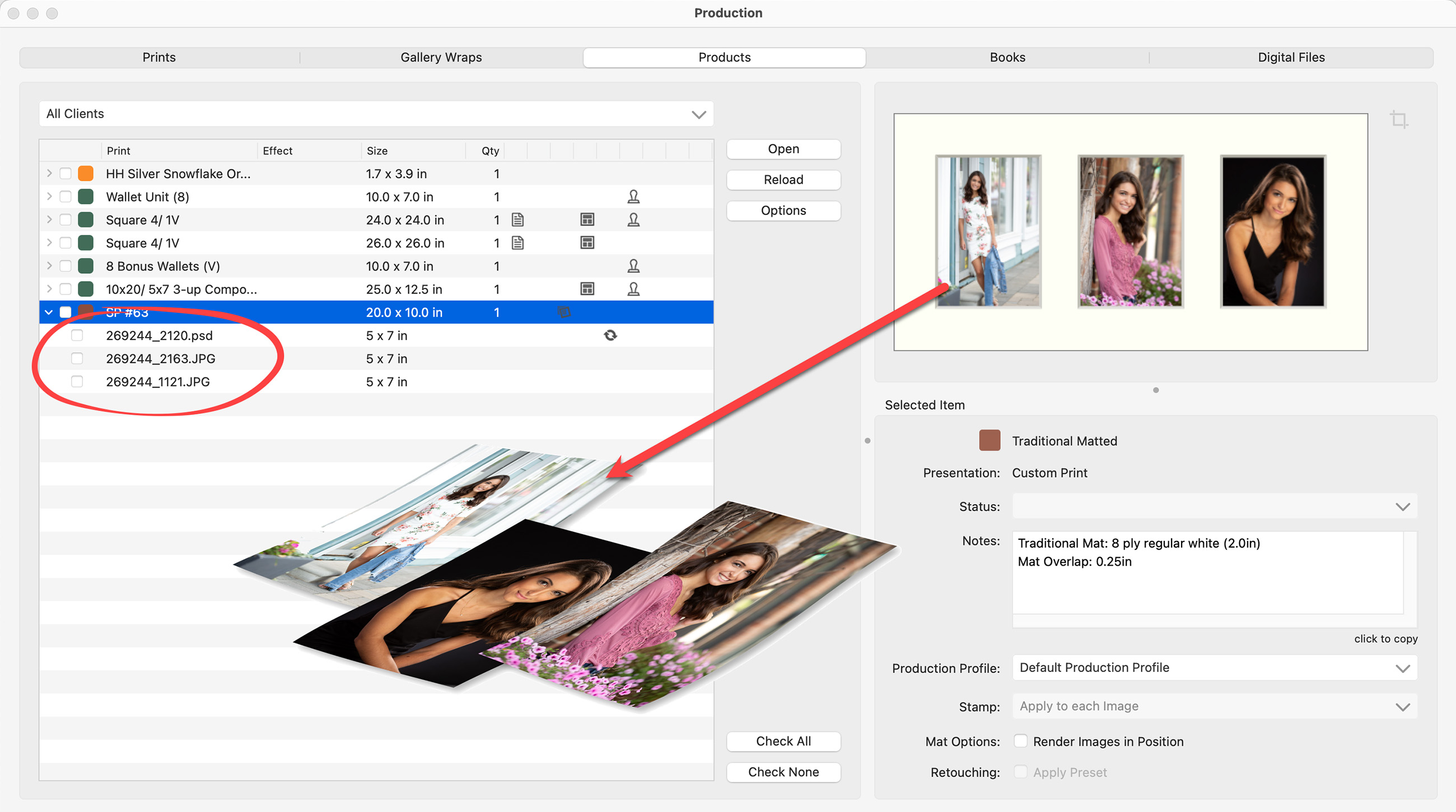
- Above is an example of the default setting, where each opening is produced as a separate image. In this case, the framer would need to position and mount each image correctly so that the mat can be overlaid.
- Each image has a separate checkbox for use during Production.
Render Images in Position
To simplify the framing process, you have the option to "render images in position" on a single piece of paper. This eliminates the need to individually position and mount each image. The cut mats can then be easily overlaid.
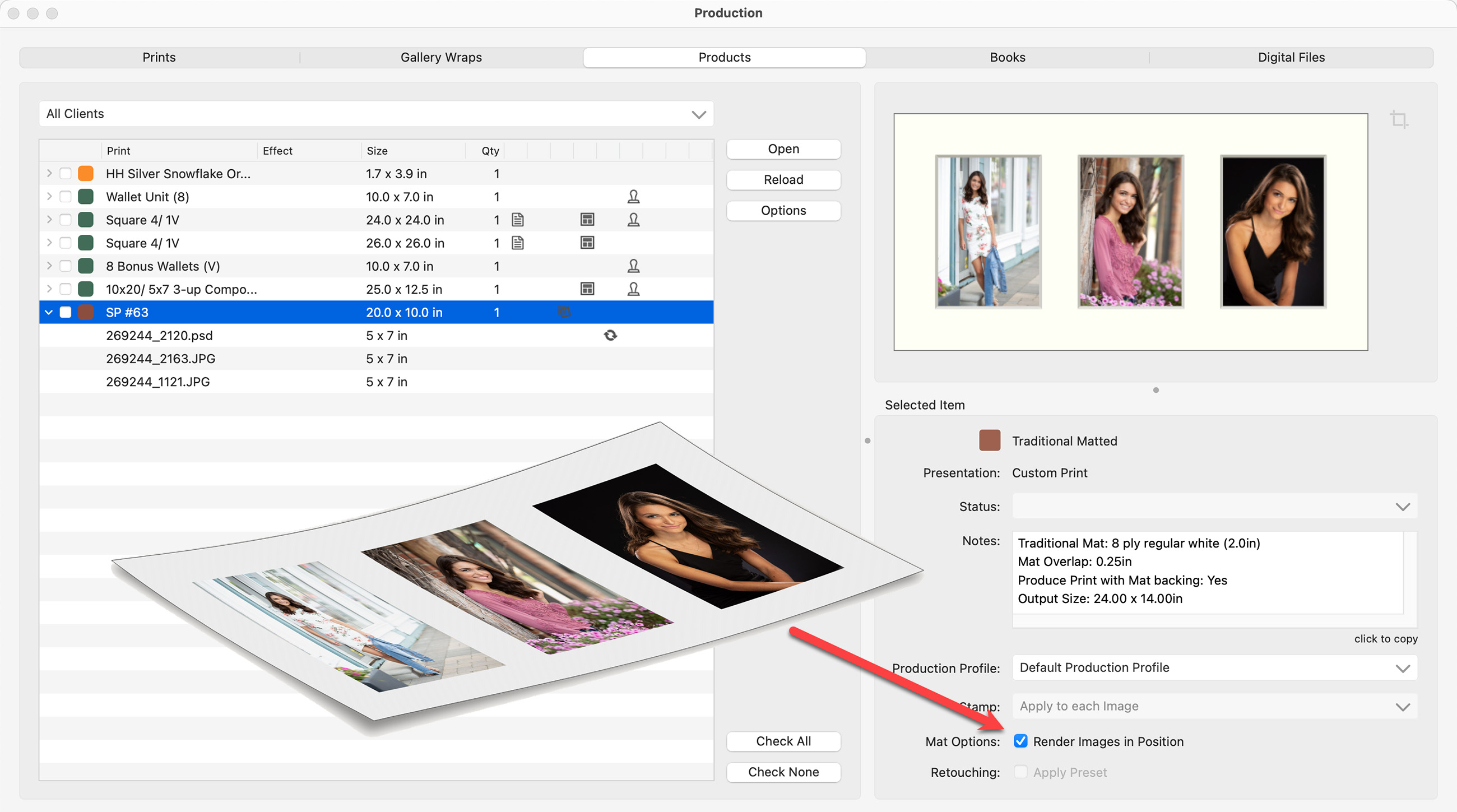
- In the above example, all the images have been printed on a single piece of paper, and the cut mat is simply overlaid.
- There is now a single checkbox for the product as a whole. Images can be individually retouched, but the final high-res image is produced as one file.
- You can select to have Traditionally Matted products "Render Images in Position" in the Product Editor (at the template level) or in the Production window as seen above.
Prints with Traditional Mats
If you order prints with a Traditional Mat, they will be produced at the ordered print size. Similar to other matted products, you can choose to have these prints produced with the mat space added to the outside of the image area, making assembly easier.

- The ordered print size is 24x30. When the "Render Images in Position" option is used, the image is printed on a 29x35 paper to account for the 2 1/2” traditional overlay mat.