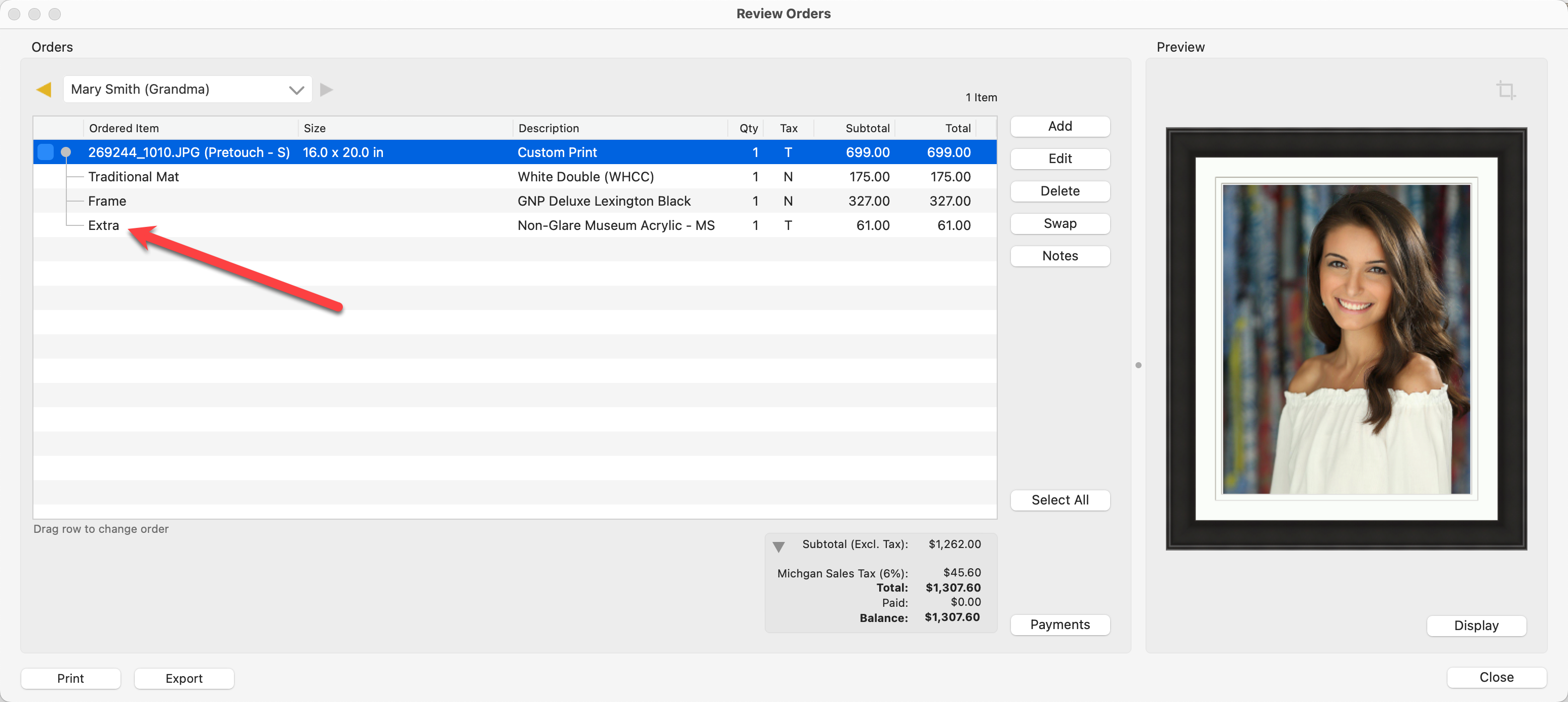Adding Extras to Products
You can add an Extra to a product by clicking on the Edit button in the Review Orders window. Alternatively, when you initially order the product, use the Custom Product option. Each product has room for up to 4 Extras to be added, plus one custom Extra.
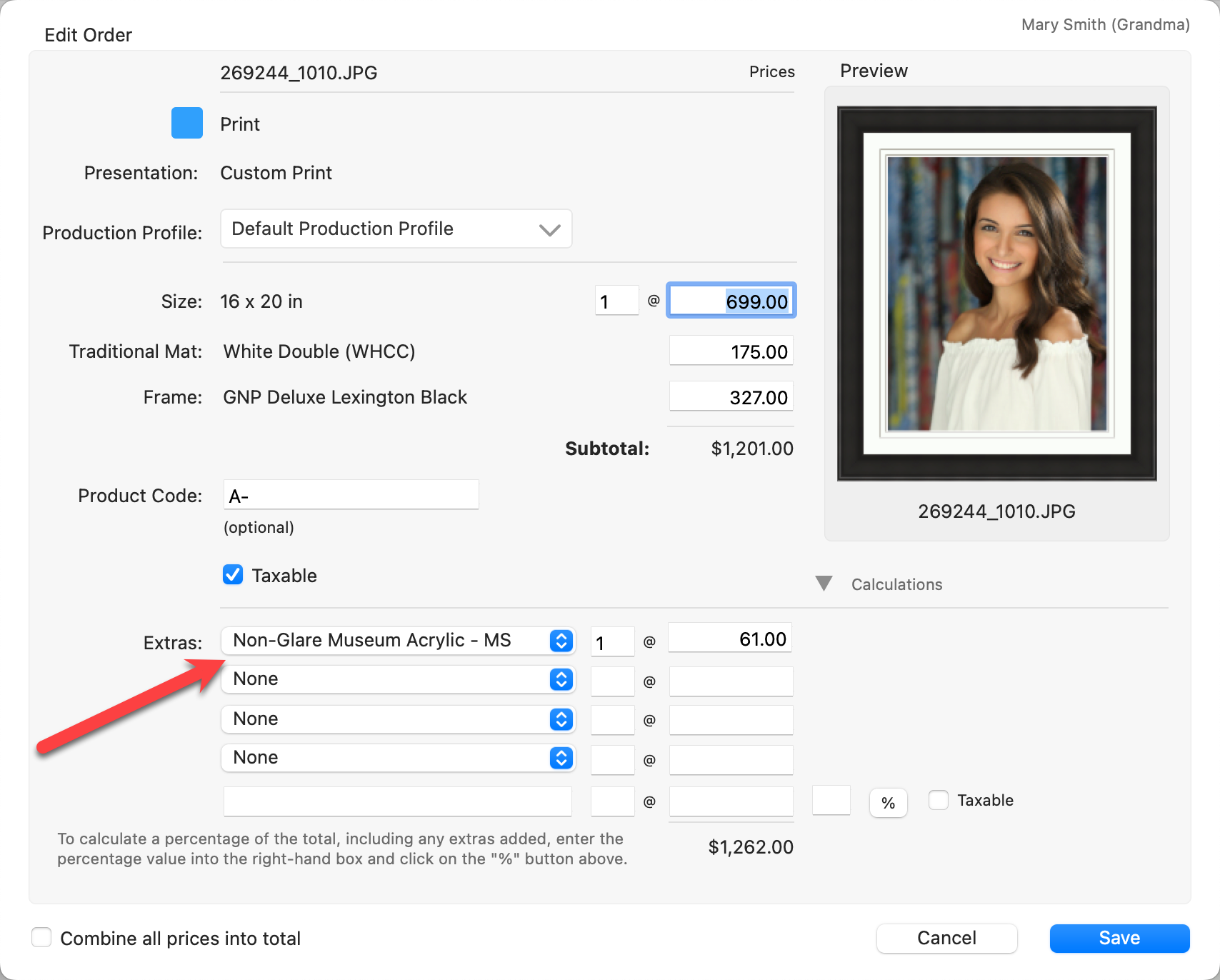
- Click on the drop-down arrow to reveal your list of Extras. The list that appears is directly related to the Extras you have set up in the Product & Pricing Manager. The custom extra box at the bottom is not linked to the Product & Pricing Manager. This line item is often used to add a discount.
- Select an item from the list.
- You can adjust the quantity or price of the Extra.
- Click the Save button.
- The Extra will be added as a line item under the product in the Display Area.