Ordering From Working with Rooms
Ordering from Working with Rooms works in a very similar way to Ordering Products.
- Click on the shopping cart (Order Product tool)
 to order all products in the room. Alternatively, select an individual product and click on the shopping cart.
to order all products in the room. Alternatively, select an individual product and click on the shopping cart. - A popup menu will appear listing the products you wish to order.
- Click on the highlighted "Total Price" line item to order all products in a room.
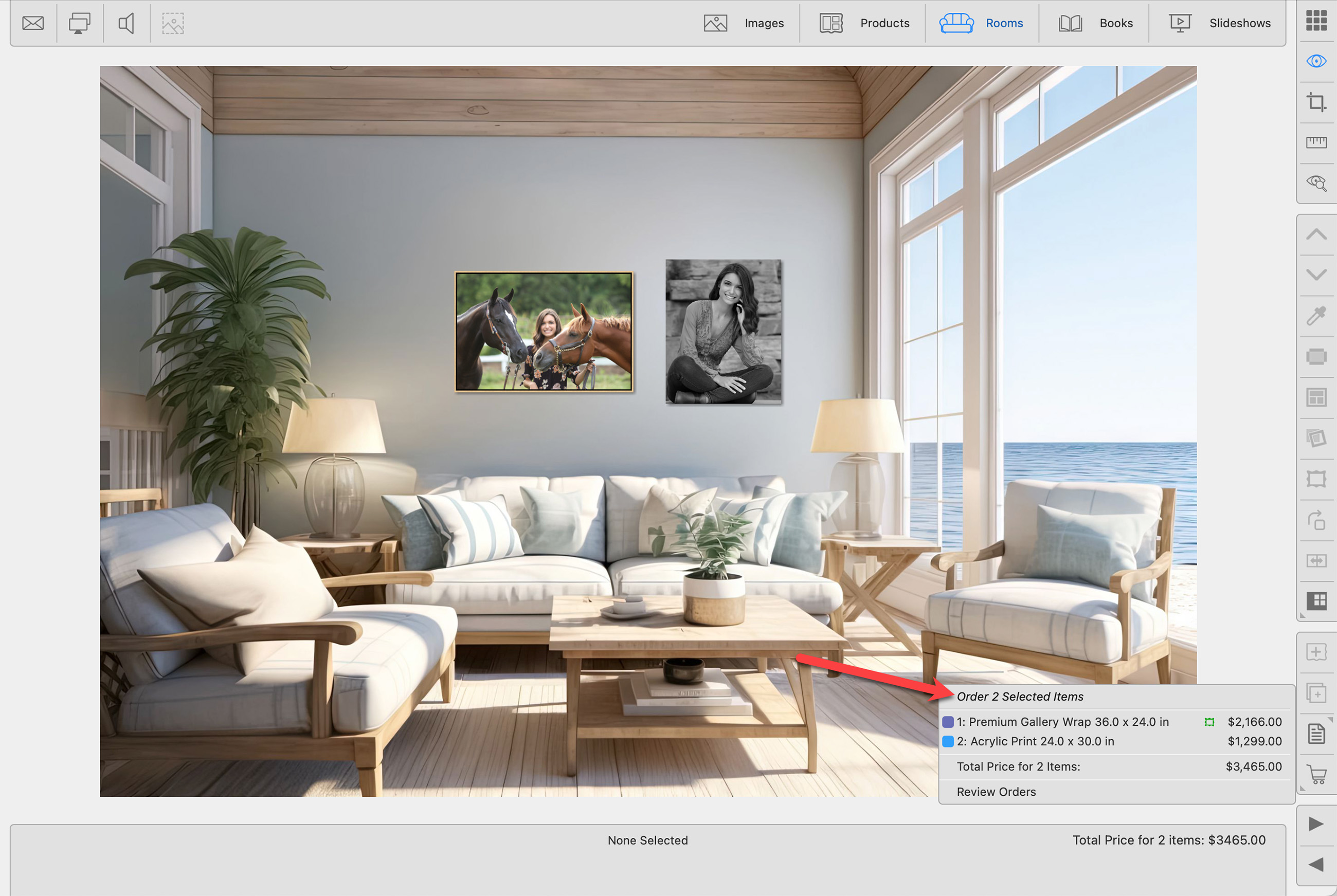
- The total price of all items in the room is displayed in the Info Bar on the bottom right.
For a complete overview of ordering, click here.