About Pro Production
ProSelects Production Module "Pro Production" automates Photoshop to produce high-resolution images for uploading to Labs. When you place an order in ProSelect, it includes everything needed to create the final product, such as the image location, applied effects, cropping, size, notes, virtual styles, mats, and frames.
- Production Profiles allow you to customize the output file types, output DPI, and the default destination and naming options for all final images produced.
- The available formats for final files include JPEG, Flattened TIFF, or Layered Photoshop files, allowing for flexibility based on your specific needs or preferences.
- ProSelect allows you to open your images in Photoshop or Lightroom for any retouching adjustments. If an image is used in multiple products utilizing different sizes or effects, you only need to edit it once.
- Choose your default photo editor in your Photo Editor Settings.
- When producing single image prints and digital files, the IPTC data from your original images is preserved and carried over to the final images. This ensures that all metadata, such as copyright, creator information, and descriptions, remains intact throughout the production process.
Pro Production is a Pro feature. Upgrade your subscription to Pro on the Pro Studio Software website.
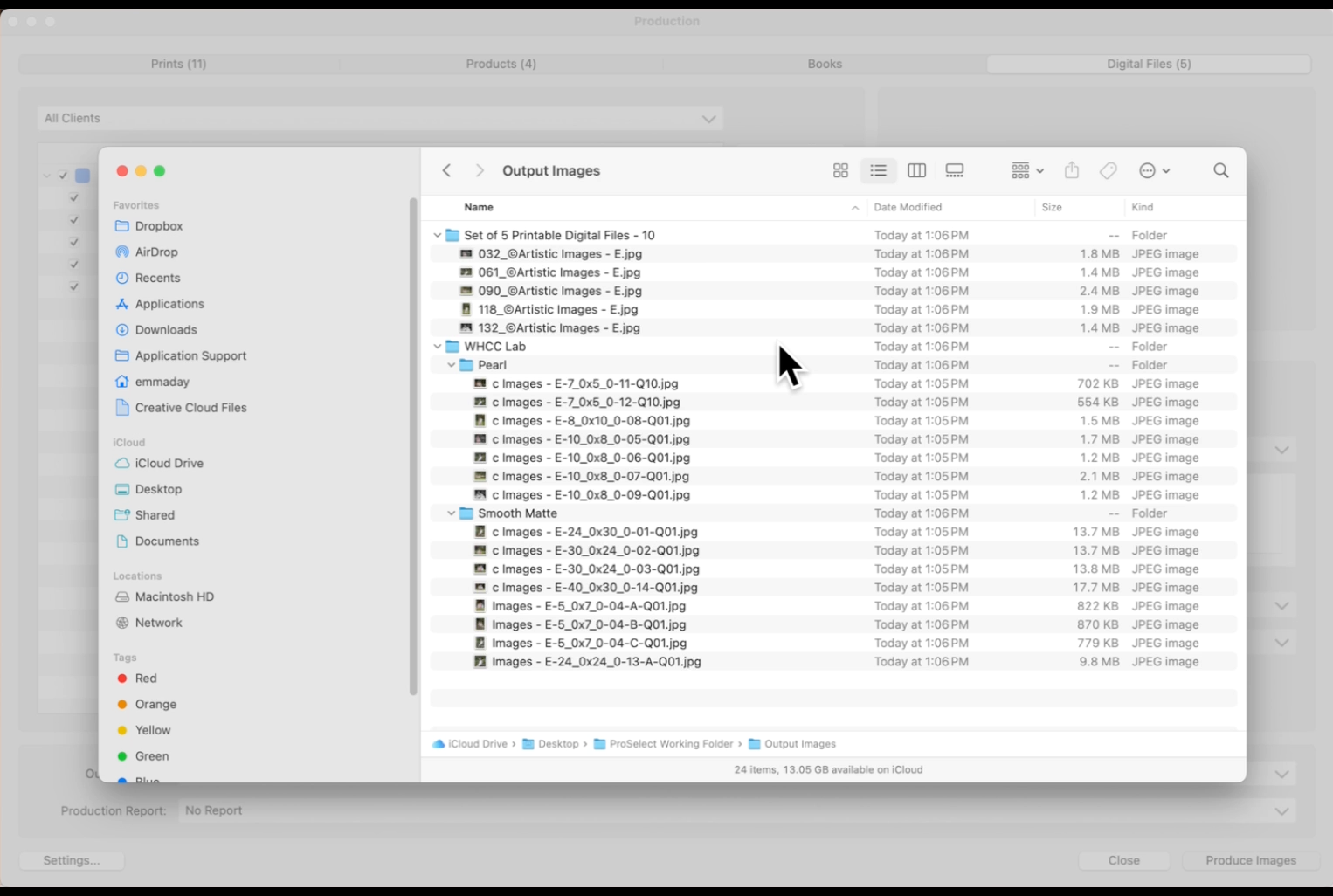
To operate Pro Production, your computer must have Photoshop CS6 or a later version installed. Pro Production is incompatible with earlier versions of Photoshop, as well as Lightroom and Photoshop Essentials, due to scripting support limitations.
Pro Production can be incorporated into your studio's workflow in various ways. For standard workflows using Photoshop and Lightroom CLassic, refer to the following pages:
- Retouch/Edit Raw files using Abode Camera Raw.
- Retouch/Edit JPEG files using Adobe Photoshop.
- Retouch/Edit Raw or JPEG files using Lightroom.
- Export images for an outside Retoucher.
Additionally, you can find articles with workflow recommendations in the ProSelect section of the KnowledgeBase on Pro Studio Software’s online Support Center.
If you need to enlarge your images beyond their original size, Pro Production employs Step Interpolation, which incrementally uses bicubic interpolation for superior enlargement results compared to a single, direct scaling.
Step Interpolation is a technique used to enlarge images smoothly. Instead of making an image bigger in one big jump, which can lead to quality loss, step interpolation enlarges the image in smaller, gradual steps. Imagine you're climbing a staircase instead of trying to leap to the top in one go. Each step up is like a small increase in the image's size. This method uses a specific mathematical formula, called bicubic interpolation, to fill in the new pixels created during enlargement, ensuring the image remains clear and sharp. This approach produces better quality enlargements by minimizing pixelation and preserving details.