Reset ProSelect
If ProSelect fails to start or stalls during the initialization process, you have the option to troubleshoot by resetting your settings or recovering your data from an automatic backup. Typically, it's recommended to use these options under the guidance of Pro Studio Software Support personnel to ensure proper handling and to avoid potential data loss.
- Hold down the SHIFT key on your keyboard.
- While holding the SHIFT key, start ProSelect by clicking on the ProSelect icon.
This procedure will bring up the Reset window, where you can select various recovery or reset options to try to resolve the issue with the software startup.
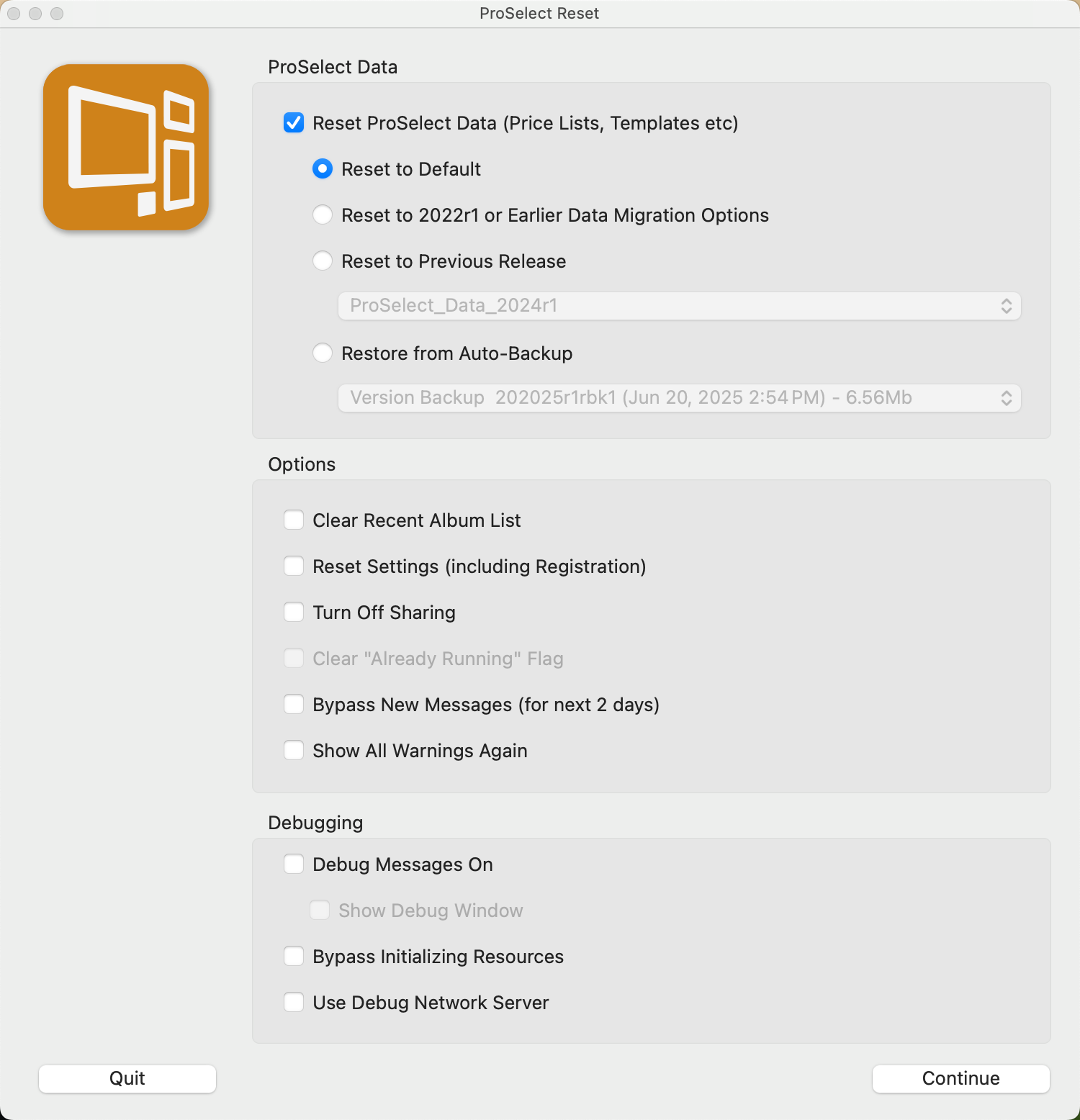
ProSelect Data
- Reset ProSelect Data: Resets all ProSelect data, such as prices, product templates, mats, rooms, book designs, slideshow styles, title slides, music, and stamps to:
- Reset to Default: Restores the current version’s settings to the original defaults from when ProSelect was first installed.
- Reset to 2022r1 or Earlier Data Migration Options: Choose between the different startup options given when you first upgraded to ProSelect 2024r1 or later versions.
- Reset to Previous Release: Restores the previous version’s settings to the original defaults from when ProSelect was first installed.
- Restore from Auto-Backup: Choose a backup copy selected from your Extra Data_Backups folder. Backup copies are sorted by date, with the most recent at the top. Pay attention to any sudden changes in file size, as this could indicate significant changes to your saved data. Ensure you have a backup of the ProSelect_Data.xml file before proceeding.
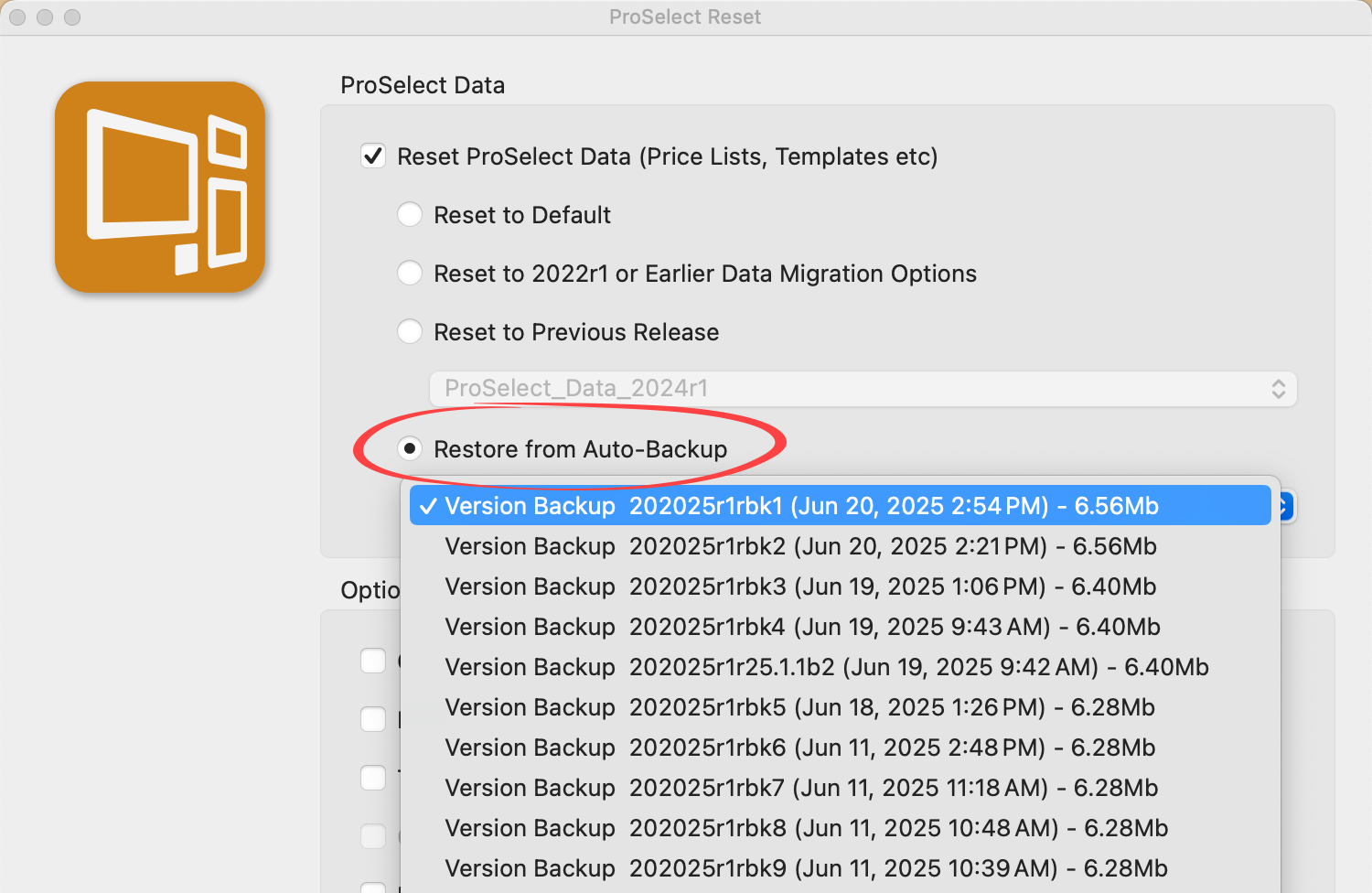
Options
- Clear Recent Album List: If ProSelect stalls on startup while trying to load a recent album, particularly one from an inaccessible device or network, use this option to clear the history of recently opened albums.
- Reset Settings (including Registration): This option resets all settings to their default values. It's important to note that you'll need to re-register the software after resetting because your registration details are stored in the settings file.
- Turn Off Sharing: If ProSelect cannot start due to issues with the shared data location, this option allows you to disable sharing so you can open ProSelect and address the issue.
- Clear “Already Running” Flag (Windows only): Windows uses a semaphore file to prevent multiple instances of ProSelect from running simultaneously. If ProSelect fails to start, clearing this flag might help, especially if the semaphore file wasn't deleted properly after the last session.
- Bypass New Messages: If startup issues are caused by problems connecting to the ProStudioSoftware.com server for new messages, this option bypasses the check. This is often due to DNS lookup issues with your computer, router, or ISP. Addressing this network issue is recommended.
- Show All Warnings Again: Reactivates any warnings previously dismissed with the “Do not show again” option. Resetting settings will also reset these warnings.
Debugging
- Debugging Messages On & Show Debug Window: Activating this provides additional diagnostic information that can be useful for technical support in troubleshooting issues.
- Bypass Initializing Resources: Use this if loading resource image files on startup causes problems, preventing them from being loaded.
- Use Debug Network Server: This is for internal use by Pro Studio Software and should generally not be used by end users.