Submitting a Support Ticket
Pro Studio Software offers an online support ticket system. The ticketing system helps us manage and resolve customer inquiries efficiently. When a ticket is submitted, the system logs it with a unique identifier, allowing for easy tracking and management. Our support team receives notifications and assigns the ticket to the appropriate representative, who then communicates with the customer directly within the system until the issue is resolved. This system allows us to maintain a detailed history of the support issue, which is important as the ticket may be transferred to various support staff until the issue is resolved.
How to Submit a Support Ticket
- Log in to prostudiosoftware.com
- Under the "SUPPORT" tab, select "CONTACT US."
- ProSelect support is organized into specific categories to help streamline the response process. To request assistance, click on the orange button to submit a support ticket in the category that matches your needs.
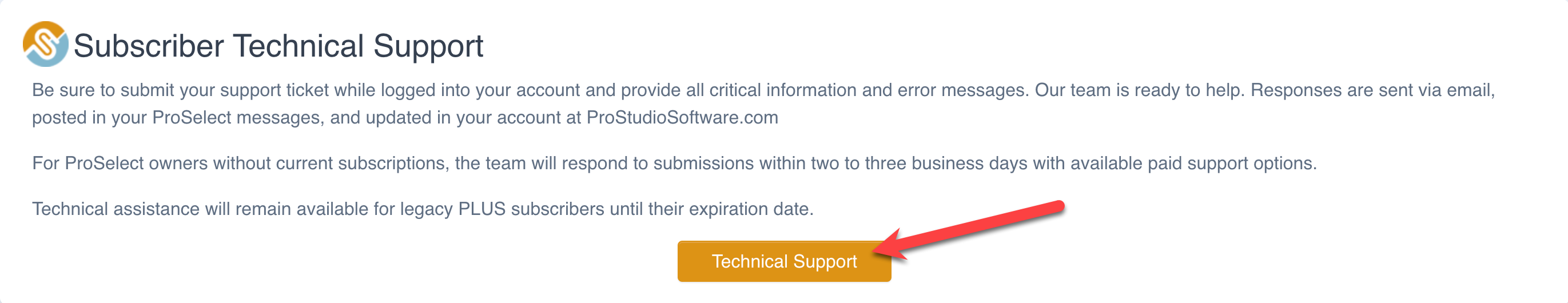
- Make sure to provide as much detail as possible when filling out the required information to ensure that Support can assist you effectively.
- The details required for the support ticket will vary depending on the selected category.
Support Categories
Subscriber Technical Support:
- All technical support questions.
- Be sure to log in to your account before submitting a ticket.
- Provide all critical information and error messages.
- Responses are sent via email, posted in your ProSelect messages, and updated in your account.
Account Assistance:
- Questions or problems related to your Pro Studio Software account.
- To change your account email, log in using your old email. You can then update your contact details and access your product registration details.
- Unable to login to your account.
Subscription Assistance:
- Questions regarding your subscription.
- Please note: all subscription functions such as pausing, canceling, adding users, moving from Basic to Pro (or the reverse), and changing credit cards can be handled by logging into your account.
Business Name Change:
- Request a business name change (subject to current policies).
- Note: only one change per year is allowed and proof of legal name may be required.
- This is the name that appears in the background of ProSelect and prints on forms.
Computer Deactivations:
- Requests for software deactivation on dead or out of service computers.
- Submit the ticket while logged in to your account and include the computer name for deactivation.