Frames, Mats & Virtual Styles
In ProSelect, frames, mats, and virtual styles provide powerful tools for enhancing and customizing the presentation of your images. These features allow you to simulate physical frame and mat combinations, or apply stylistic touches to your images without altering the original files. You can choose from a wide range of default options or import custom designs from your preferred suppliers.
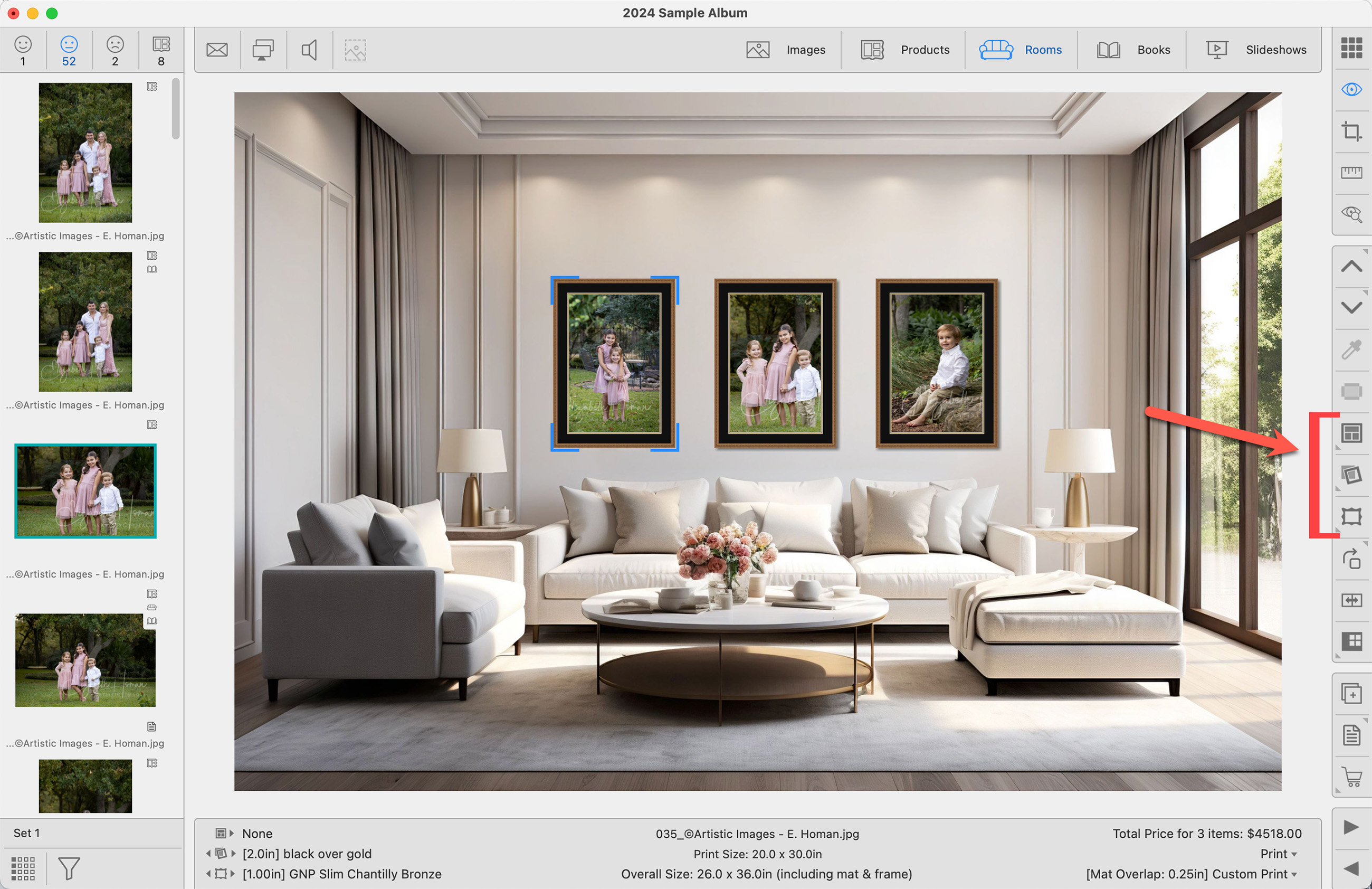
- Apply frames, mats, and virtual styles using the tools on the right-hand side of the main display.
- Manage Frames using the Manage Frames window.
- Mats and Virtual Styles are managed by the Mat & Style Designer.
- Configure pricing for your mats and frames in the Frame & Mat Pricing Manager.
 Supplier Collections
Supplier Collections
ProSelect offers a number of frame and mat collections from popular suppliers. These collection files are accessible through the Pro Studio Software website. It is advisable to check what collections are available before manually creating your own frame images. A significant benefit of using collection files is that they often include additional data such as price groups and suggested retail pricing, and are automatically organized into supplier-recommended folders. Click on Supplier Collections to learn more.