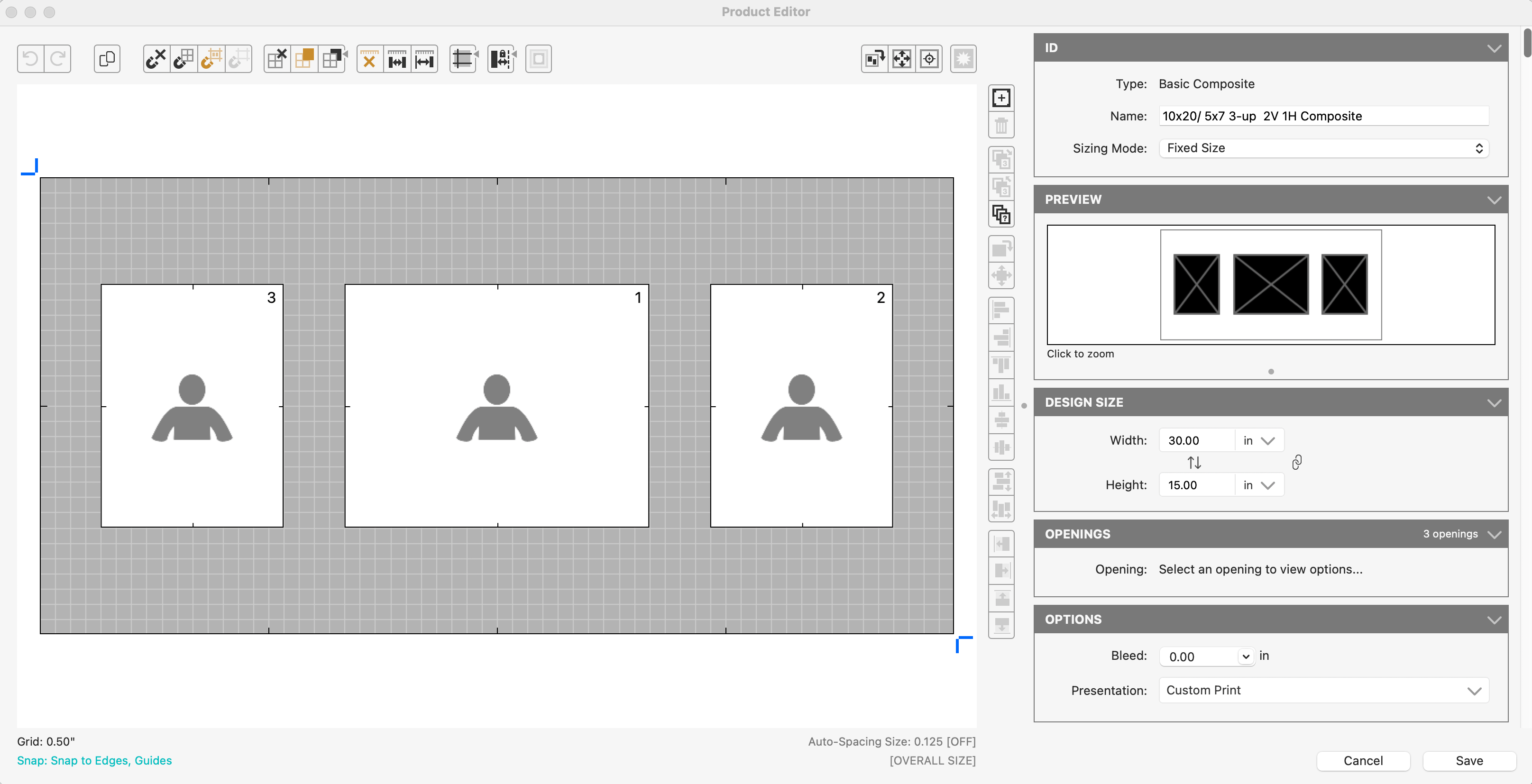Basic Composites
Basic Composites
A Basic Composite is the default product type frequently used for creating a range of products. It is versatile and can accommodate a single image opening or multiple openings. These products can be printed on various photographic media with basic background elements to enhance the presentation. These are often referred to as virtual matted products.
When working with Basic Composites, there are two primary areas where settings can be adjusted:
- Design Size: This refers to the overall size of the composite product. It determines the dimensions of the entire product template.
- Opening Size: This setting allows you to specify the size for each image opening within the composite. You can define the dimensions of each opening according to your requirements.
In addition to the size settings, you also have the flexibility to adjust the opening opacity. This feature enables you to control the image's transparency within the opening, allowing for creative effects or blending with the background. You have the option to add virtual mats, as well as traditional mats. Click on Basic Composites to learn how to create them in the Product Editor.
The Basic Composite offers a simple and flexible way to create diverse product templates, featuring customizable designs, opening sizes, and adjustable opacity for openings.