Exempt From/Include In Production
The Advanced Composite, Advanced Gallery Wrap, and Specialty Product Templates offer two options that are not available for other template types:
-
”Exempt from Production" allows the user to create a product without adding it to the production queue in ProSelect. This feature can be useful for billable products that should appear on the invoice but require manual handling of production outside of ProSelect. For example, a custom holiday card can be created using a product template with a Photoshop Overlay, sizing information, and image openings to visually present the product. This functionality is similar to a Reference Product template but provides more options for creating complex products.
-
The "Include in Production" option for Overlay Images and Shape Masks allows an overlay to be ignored during the final production process. In the given example, the overlay is used to correctly set the head size for a yearbook photo. The information on the overlay is only necessary for accurate ordering during the sales session. When production is executed, the overall image size, head position, and size will meet the required specifications precisely.
-
Uncheck the "Include in Production" box.
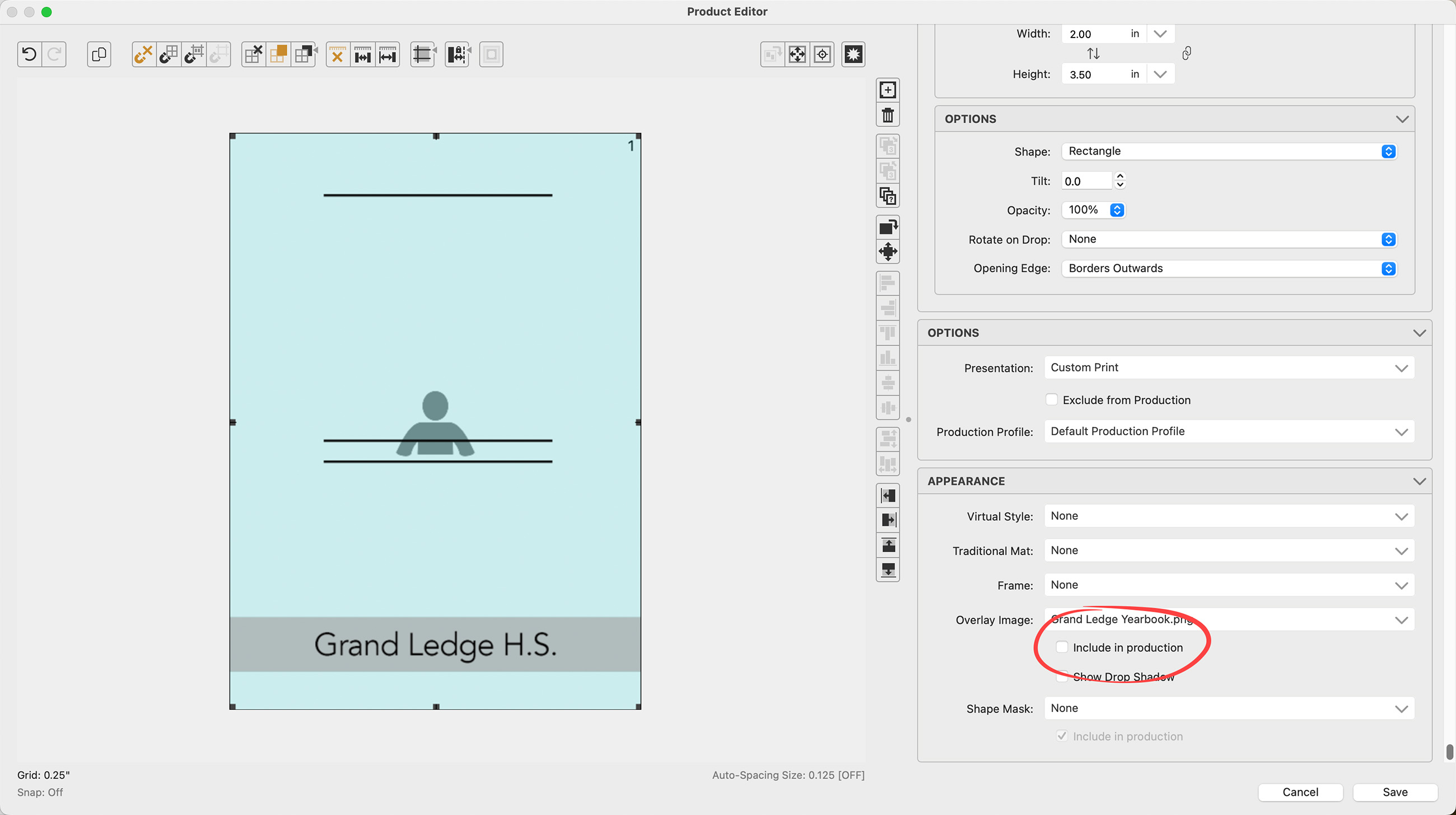
- The product template has been populated with an image. The head size has been adjusted. When produced, the alignment lines and text do not appear.
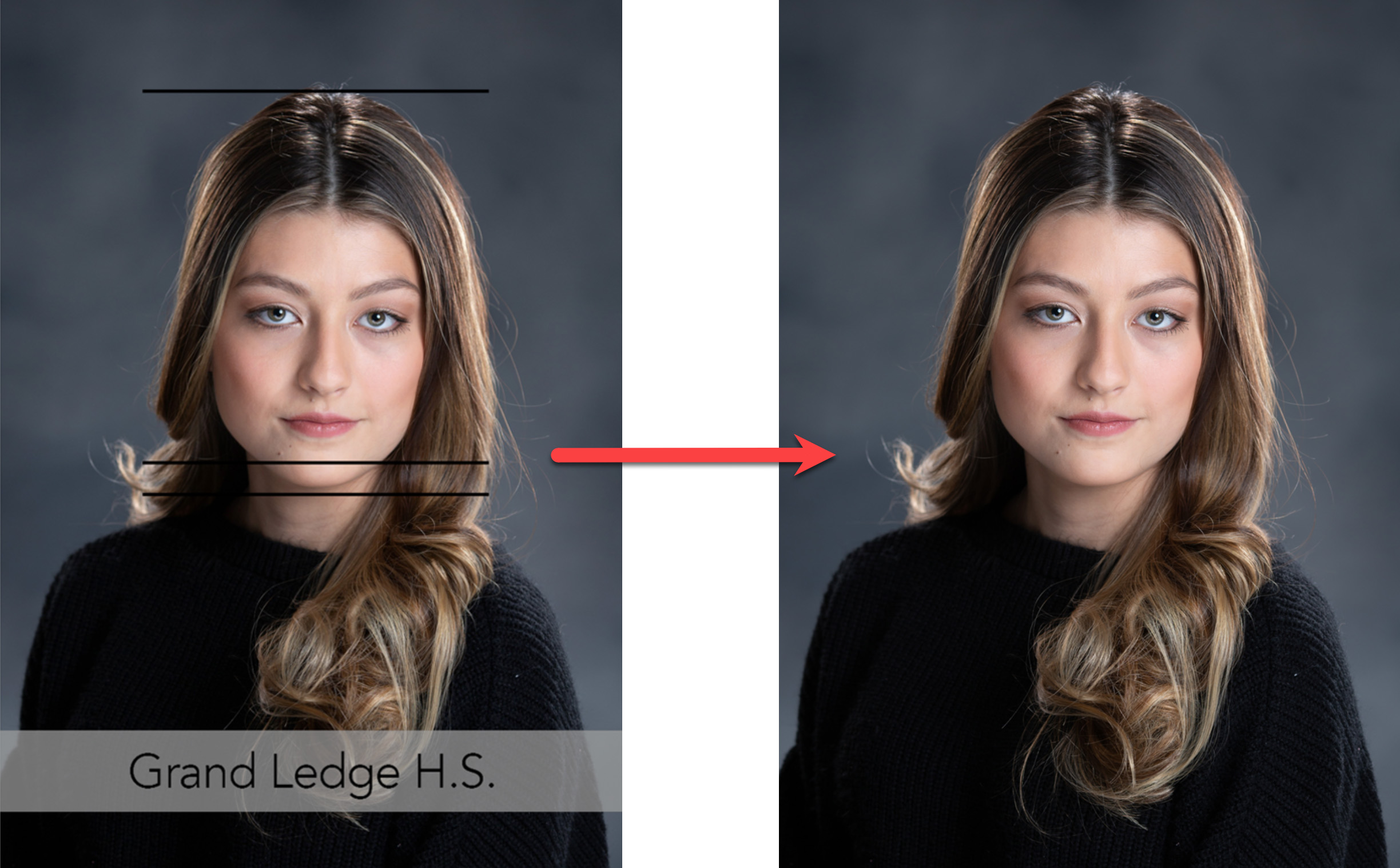
-